In Voxel, search volume data comes from Google. Whenever Google updates its data, Voxel automatically gets the latest information. You also have the option to update search volumes for your old projects. To do this, go to the “manage” section, select the keywords you want to update, and click on the “more options” or three dots button. Then, choose “update volume” to keep your data current and relevant.
Updating Voxel project volume
- Navigate to https://app.voxeltool.io/

- Click “Your project”

- Click this icon
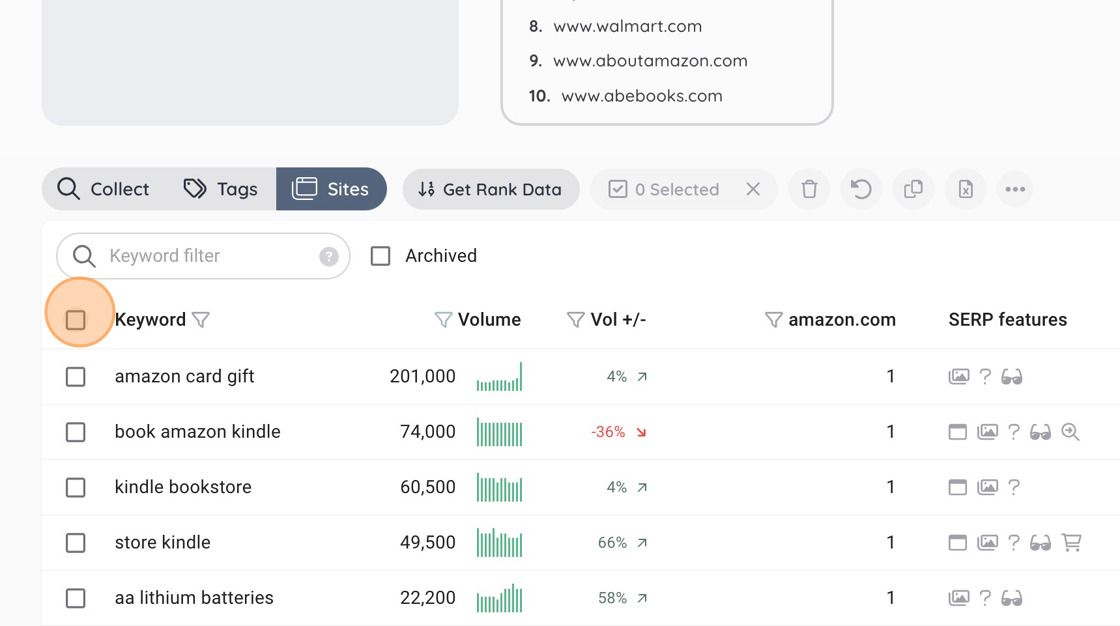
- Click this button

- Click “Update volume”

- Click “The entire project (and its month range)”

- Click “UPDATE”

