Voxel supports sign-in only via Google. If your email is not connected to Google Workspace, you can easily do it for free by following these steps:
- Click on this link
- Fill out the required fields like Name, Date of Birth, and Gender.
- When you reach the step to create a username for Gmail, click on the “Use an existing email” link.
- Enter your non-Google email address, and connect it to Google. Now you can use multiple Google products and sign in to Voxel.
Create Google Account with Existing Non-Google Email
- Navigate to https://accounts.google.com/signup/v2/createaccount?gmb=exp&biz=true&flowName=GlifWebSignIn&flowEntry=SignUp&hl=en
- Click this text field.

- Type “Your Name”
- Click “Next”
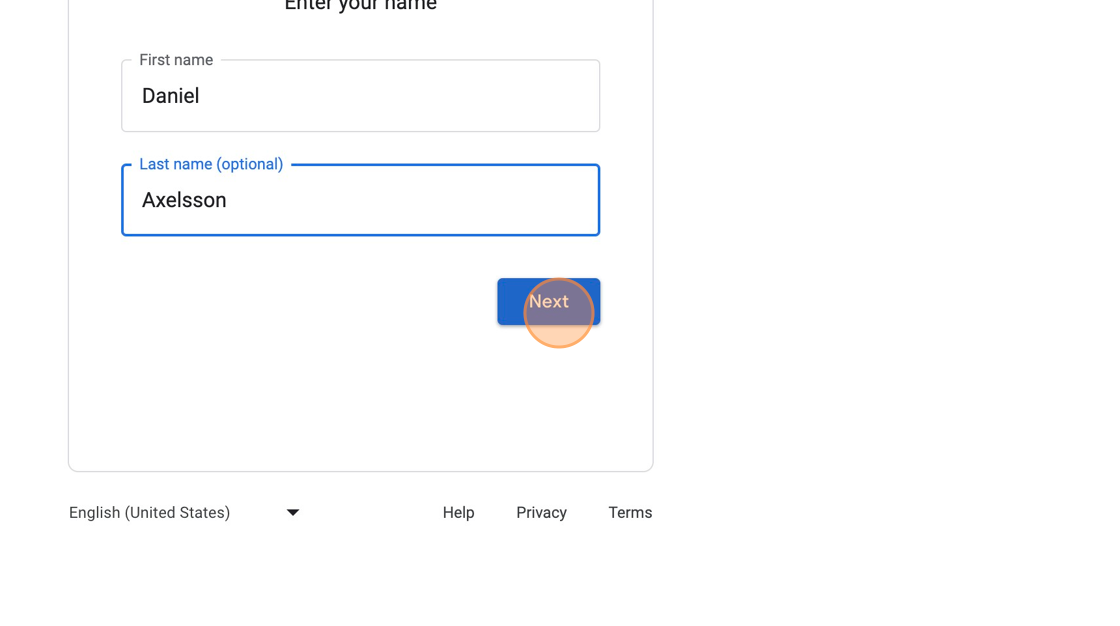
- Fill out your birthday and gender

- Click “Next”

- Click “Use your existing email”

- Type “Your-email”
- Click “Next”

- Google will ask you to verify your email by adding the verification number they’ve sent to your email, and when you’ve completed that, your email is connected to Google without being a Gmail.
