The Site search option gives you keywords related to a website or domain. The data quality may vary depending on your input, and the results are determined by Google and the keywords associated with your site. It works better in some markets and languages than others, so testing it is recommended. If it works well, the Site search option can provide valuable insights into the search behavior related to a website.
Site search option
- Navigate to https://app.voxeltool.io/

- Click “Site Search”
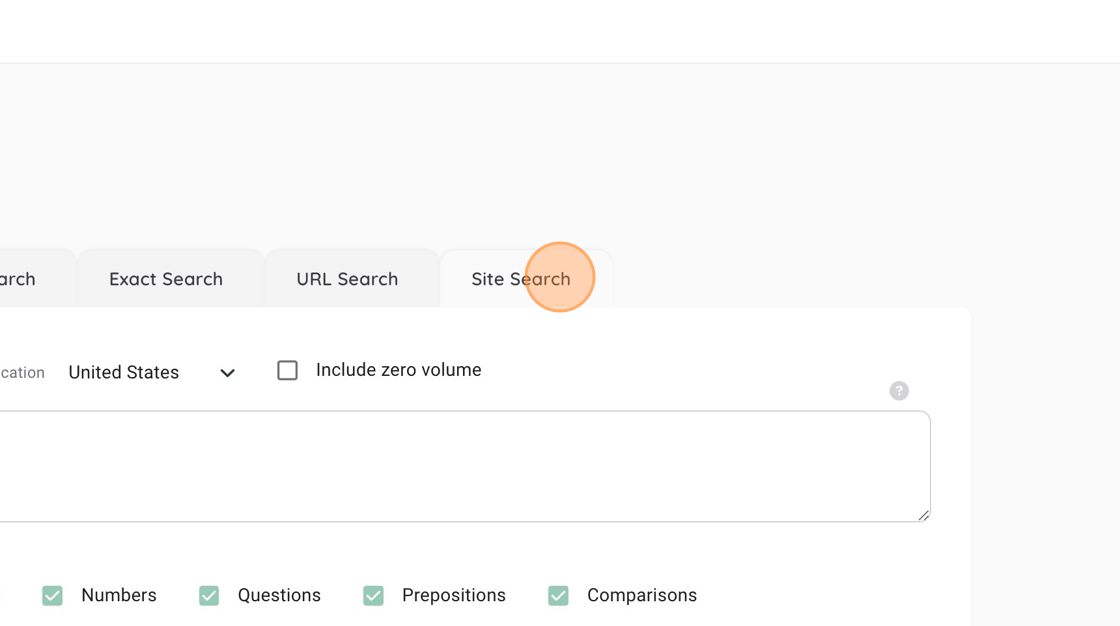
- Click the “content box…” and add domain.

- Type or paste the domain you want to search insights from.
- I went for Amazon in this example

- Click “Search And Create Project”

- Result of Site search for Amazon

