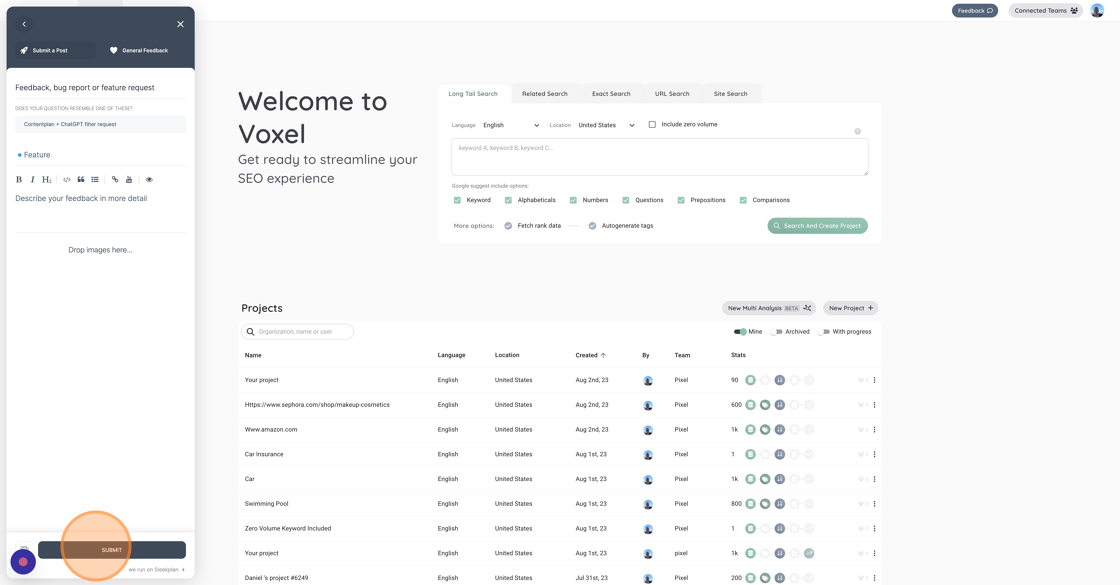To report a bug in Voxel, visit the start page at https://app.voxeltool.io and click on the feedback button in the top right corner. When the feedback dialogue opens, submit your feedback by clicking the circled plus button at the bottom. You can add images, text, links, videos, and more to describe the bug. Your input will help us improve Voxel, and we appreciate your help!
Submitting feedback, bug reports, or feature requests on Voxel
- Navigate to https://app.voxeltool.io/
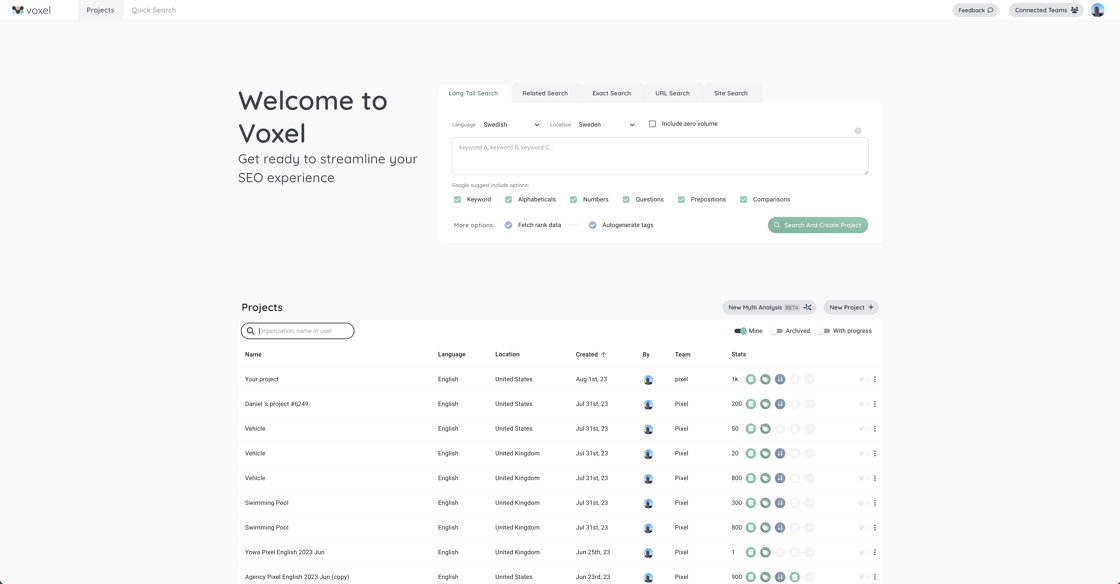
- Click “Feedback”

- Click here.

- Click the “Short and to the point title” field.

- Type your Feedback, bug report, or feature request
- Add relevant content such as text, video, links, etc.

- Submit your feedback, bug report or feature request and we’ll review it and add it to our roadmap