With Voxel, you can collect rank data in two ways. If you want a quick snapshot of your performance, go for a one-time collection. If you prefer to track progress over time, choose the ongoing tracking option.
For a one-time ranking check, go to your project’s “Manage” section, click on “Get rank data,” and it will give you the desired ranking information.
How to Retrieve Rank Data in Voxel
- Navigate to https://app.voxeltool.io/

- Click “Your project”

- Click “Get Rank Data”
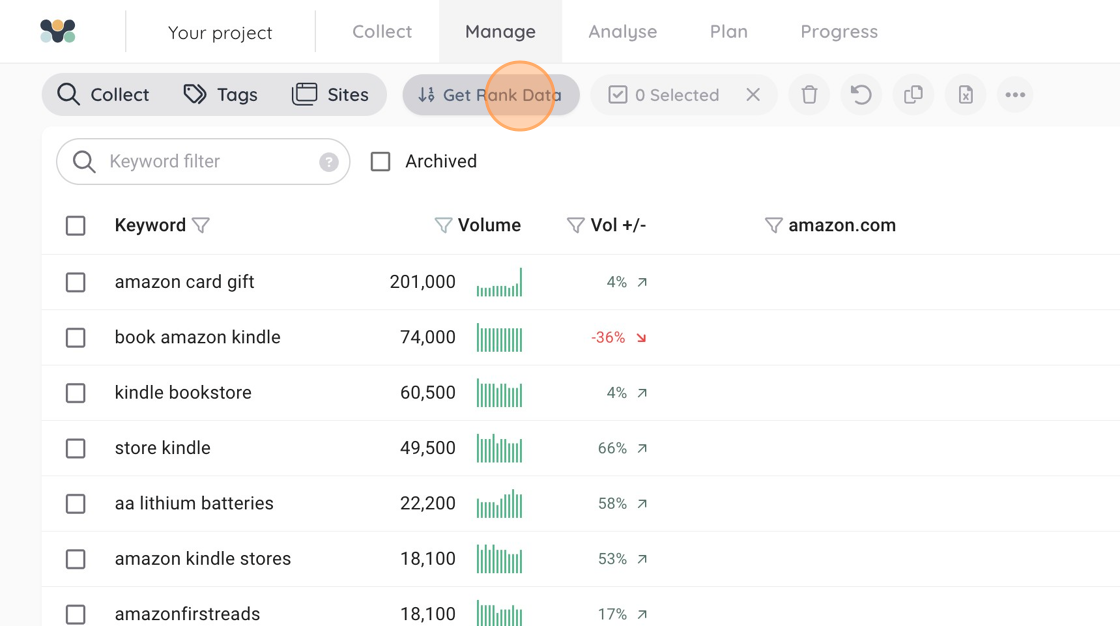
- Click “Get Rank Data”

