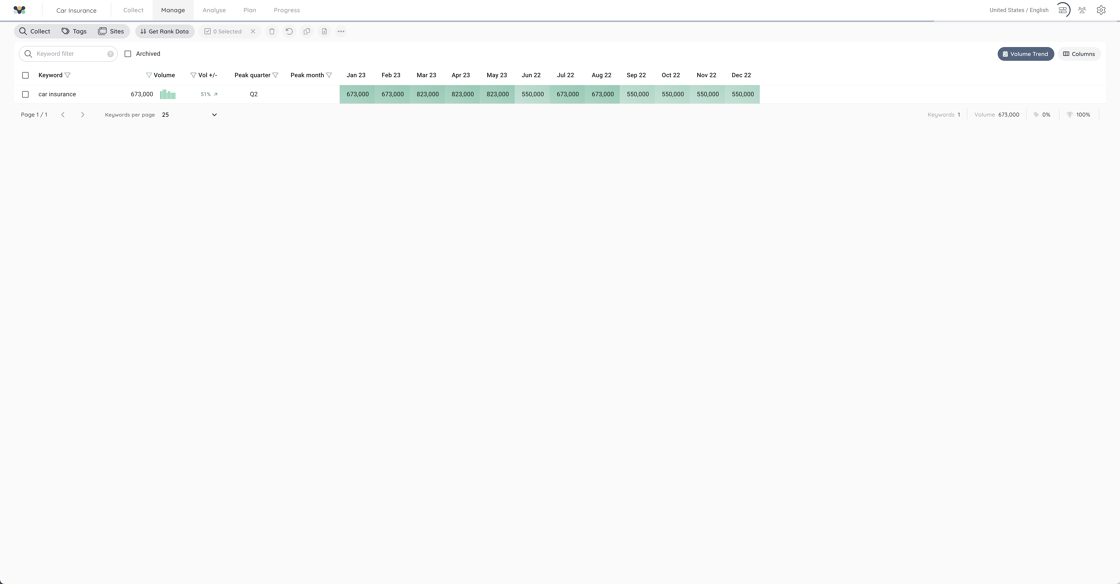The Exact search option gives you exactly what you entered as input, along with search volumes and trends for those keywords. Whether you enter a single keyword or a list of 5,000 words, Voxel will provide all the words with their search volumes. For instance, if you search for “Car insurance,” the output will be “Car insurance.” This option is perfect when you already have a keyword list and want to do more research. You can easily add up to 5,000 or even 10,000 keywords and quickly analyze the data set.
Exact search option
- Navigate to https://app.voxeltool.io/

- Click “Exact Search”
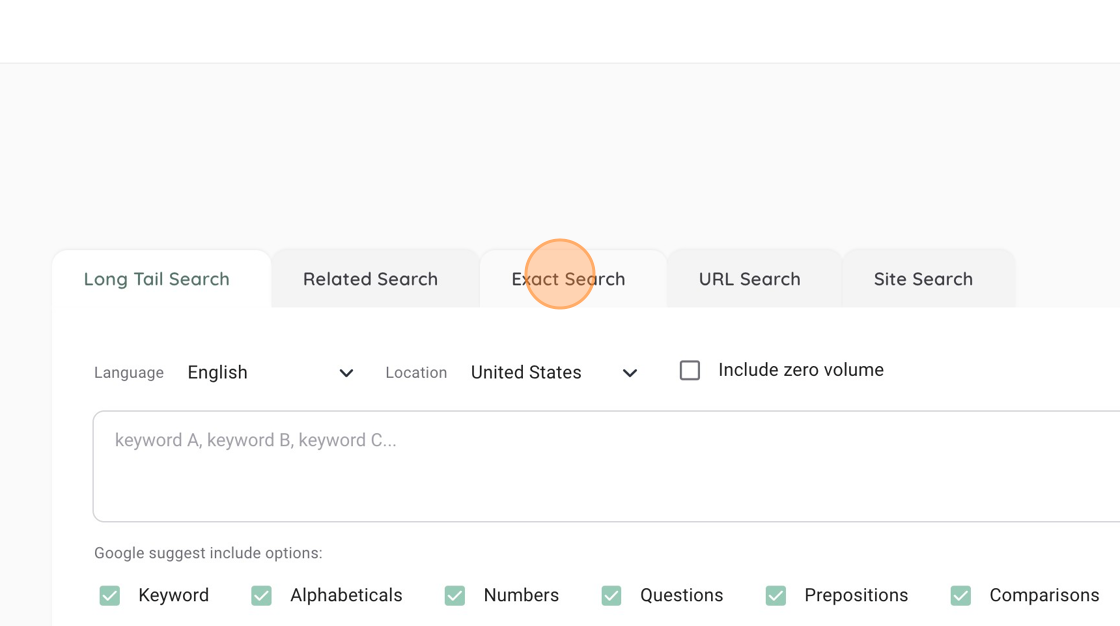
- Click the “keyword A, keyword B, keyword C…” field.

- Type “Your keyword or topic”
- Click “Search And Create Project”

- Result of Exact search for the keyword car insurance